Free Commercial Use Fonts For Branding
Here we have a brand new collection of free fonts for commercial use! I realised today it has been almost a year since my last one (can’t believe that) so I thought I’d create a new one with some exciting free fonts.

In this collection there are stylish serifs and sans-serif fonts, brush script, handwritten signature fonts and beautiful cursive scripts, free to download and use for your business and blog.
I hope most of them are fonts you haven’t found before. I’m quite sure they’re all different from my previous free for commercial use fonts post, I tried my best to add as many new ones as possible!
I think all of these fonts are wonderful options for branding and creating logos, as well as using in your blog post graphics. With so many options I’m sure you’ll find a few new favourites!

FREE FONTS TO DOWNLOAD
AUDREY – SELIMA – STRIKE ONE – THIS – MILKSHAKE – SOFIA PRO – QUESTA GRANDE – SRIKANDY – LEARNING CURVE – BUTTERCUP – SAIL – ROUGE SCRIPT – SALTED MOCHA – CURSIVE SERIF – VERONA LOTTE – ATHENE – LADYBOY – KARI – GINEBRA – GREAT VIBES – HESTERICA – ESTEH – ROSABELIA – READING
INSTRUCTIONS FOR PC
1. Click on the name of the font you’d like to download from the list above (under the heading ‘Free Fonts To Download’)
2. It will take you to the website that allows you to download it. Click on “download”.
3. Once the .zip folder has downloaded, open it up and drag the .TTF or the .OTF file onto your desktop or into your documents folder.
4. Open up Control Panel > Appearance + Personalisation > Fonts
5. Drag the font file from wherever you just placed it, to the Fonts folder and it will automatically install.
INSTRUCTIONS FOR MAC
1. Click on the name of the font you’d like to download from the list above (under the heading ‘Free Fonts To Download’)
2. It will take you to the website that allows you to download it. Click on “download”.
3. Once the .zip folder has downloaded, open it up and drag the .TTF or the .OTF file onto your desktop or into your documents folder.
4. Double click on the font file and a preview window will show up. Click the ‘Install’ button at the bottom.
5. The font should be installed, but if you can’t find it, restart your computer
Disclaimer: *At the time of posting, all fonts linked in this post are listed as free for commercial use on their download page. I’ve done my best to ensure each one included can definitely be used in your projects, however it is always your responsibility to double check the terms and conditions of each font you download, for your own peace of mind.


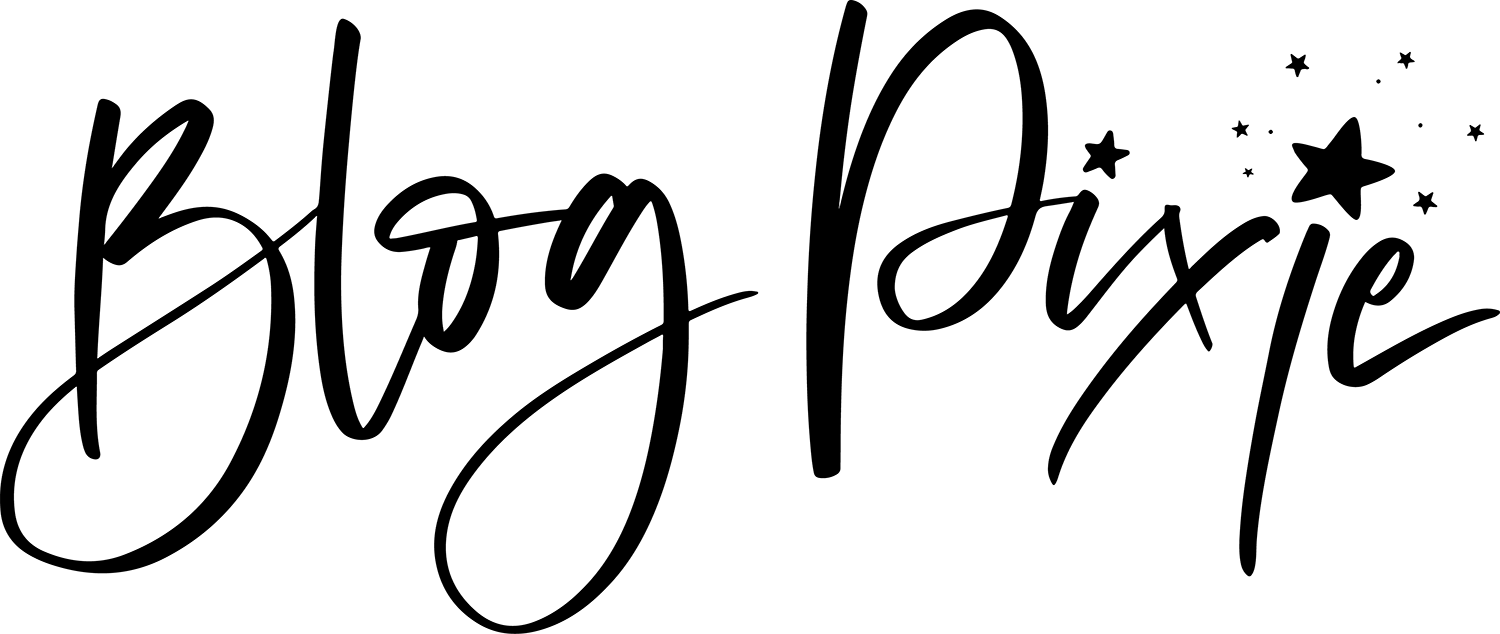




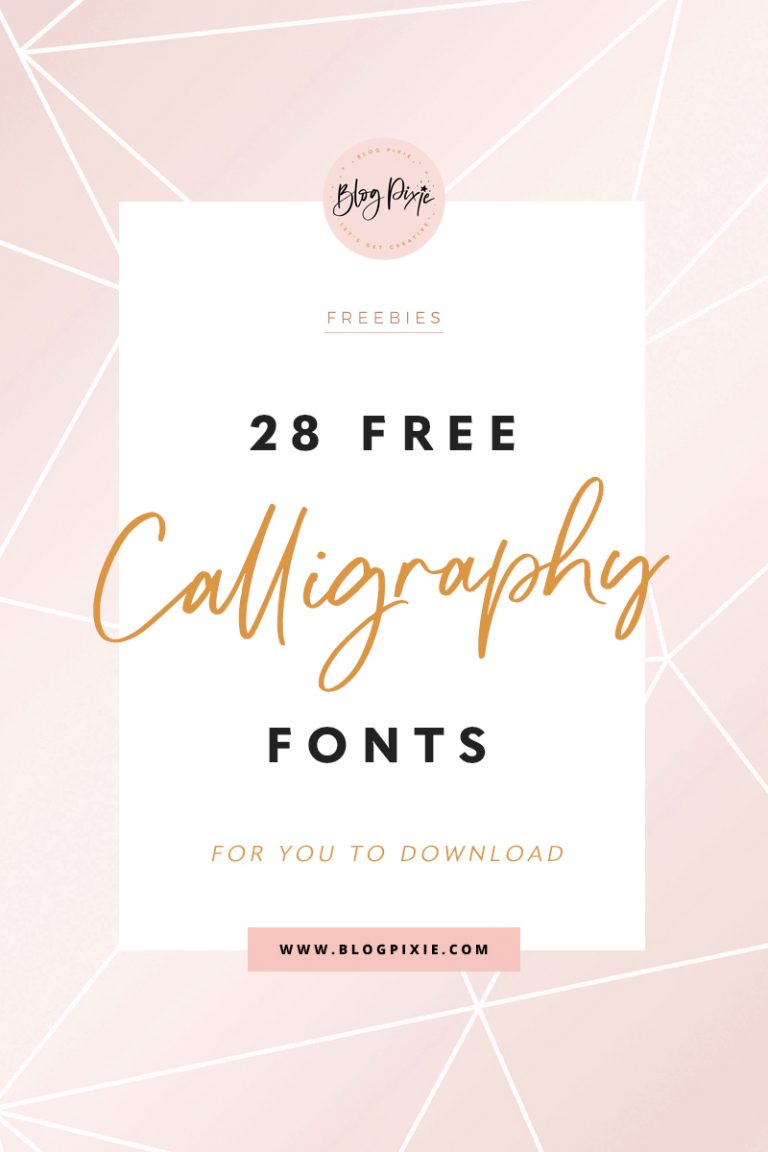

 Email Marketing Templates - Sweet Threads
Email Marketing Templates - Sweet Threads  Christmas Etsy Shop Kit
Christmas Etsy Shop Kit  Email Marketing Templates - Playful
Email Marketing Templates - Playful  Christmas Instagram Templates Bundle
Christmas Instagram Templates Bundle  Logo Template - Starry Printables
Logo Template - Starry Printables  Harper Skies Instagram Post Templates
Harper Skies Instagram Post Templates  Logo Template - Harper Skies
Logo Template - Harper Skies  Harper Skies Shopify Theme
Harper Skies Shopify Theme  Harper Skies Email Signature
Harper Skies Email Signature  Harper Skies Etsy Shop Kit
Harper Skies Etsy Shop Kit  Harper Skies Business Card Template
Harper Skies Business Card Template  Harper Skies Instagram Story Templates
Harper Skies Instagram Story Templates
Wow, very pretty!! ❤️
Love all of these and it is so hard to choose! Pinned it!
This is very pretty! I love your work
Thank you!
𝓘 𝓪𝓫𝓼𝓸𝓵𝓾𝓽𝓮𝓵𝔂 𝓵𝓸𝓿𝓮 𝔂𝓸𝓾’𝓻𝓮 𝔀𝓮𝓫𝓼𝓲𝓽𝓮 𝓶𝓮 𝓪𝓷𝓭 𝓥𝓪𝓷𝓮𝓼𝓼𝓪 𝓵𝓲𝓽𝓮𝓻𝓪𝓵𝓵𝔂 𝓱𝓪𝓿𝓮 𝓽𝓱𝓮 𝓼𝓪𝓶𝓮 𝓽𝔂𝓹𝓮 𝓸𝓯 𝓪𝓮𝓼𝓽𝓱𝓮𝓽𝓲𝓬
𝓛𝓸𝓿𝓮
𝓒𝓮𝓬𝓲𝓵𝓲𝓪 𝔁𝔁💕
Awesome collection, hard to find otherwise 🙂
These are all lovely!!! Thank you so much for uploading this, your blogging tips is like the blogging bible for us beginners! ❤❤❤❤❤
Thank you a lot! amazing fonts!